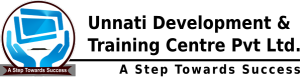Welcome to KuCL 2.3 – The Ultimate DevOps Diploma Course
Embark on a transformative learning journey with KuCL 2.3 – The Ultimate DevOps Diploma Course, an advanced program designed to equip you with an extensive, hands-on skill set in the most relevant and powerful technologies shaping the future of DevOps. Whether you’re looking to enhance your cloud, containerization, automation, or orchestration knowledge, this course provides the comprehensive training you need to thrive in today’s competitive tech landscape.
In KuCL 2.3, you’ll master a range of essential tools and platforms, including AWS, Docker, Podman, Buildah, Containerd, Kubernetes, OpenShift, Git, Jenkins, Terraform, and GitHub Actions. With an added focus on DevSecOps, you’ll learn how to integrate security seamlessly into every stage of the DevOps lifecycle, from development to deployment.
Our approach is centered around practical, real-world experience. KuCL 2.3 combines theoretical knowledge with hands-on projects, giving you the opportunity to build a diverse portfolio. You’ll complete five minor projects to dive deep into each individual technology, plus two major projects that demonstrate your ability to design and implement robust, end-to-end DevOps solutions using a variety of tools and platforms.
By completing KuCL 2.3, you’ll be fully prepared to take on two globally recognized certification exams:
- Certified Container Administrator (CCA) from Linux Academy Australia, validating your expertise in container administration.
- Red Hat OpenShift Development I (DO188), showcasing your proficiency in containerization and orchestration using OpenShift.
When you join KuCL 2.3, you’ll unlock new career opportunities, gain industry-relevant skills, and position yourself as a valuable asset in the fast-evolving world of DevOps. This course empowers you to stay ahead of the curve, build a competitive edge, and accelerate your career in one of the most dynamic fields in technology.
Take the next step in your DevOps journey—enroll in KuCL 2.3 today and start building the future of technology!
Exam Included:
LX102, EX188
Prerequisite:
Must be RHCSA Certified or have equivalent Linux knowledge.
KuCL 2.3 Course Contents
- Whats is AWS? Features of AWS
- AWS Infrastructure - Regions, AZs, and Endpoints
- AWS Core services (Compute, Storage, Networking, Database)
- AWS Compute services (EC2, ECR, EKS, Lambda, etc)
- AWS Storage Services (S3, EBS, EFS, Storage Gateway etc,)
- AWS DB services ( RDS, Redshift, DynamoDB, etc)
- AWS Networking Services (VPC, API gateway, Route53, etc)
- Lab - Introduction to AWS management console
- Terminologies in IAM - users, groups, policies, roles
- AWS IAM users and groups
- Lab - User and group creation and access account
- Permissions to IAM groups and IAM roles
- Lab - IAM roles creation and using different policies
- Lab - IAM policies Json example
- SOS and Multifactor
- Lab - Apply SSO - Single Sign On
- Lab - Multifactor authentication for IAM user account
- Lesson end project
- Introduction to AWS EC2
- AWS Amazon machine image , AMI Marketplace
- Lab - Linux instance creation and accessing on AWS
- Lab - Windows Server instance creation and accessing on AWS
- AWS - EBS
- Lab - EBS volume creation , Attaching to Linux instance
- Lab - EBS volume and volume snapshot
- AWS - Elastic File System, EFS Vs EBS
- Lesson end Project
- Default VPC Components (VPC, Subnet, Route Table, Gateway and Endpoints
- Lab - Create custom VPC
- VPCs and Subnets for networking infrastructure
- Internet Gateway and NAT Gateway
- Lab - Create Public and Private Network
- Lab - Instance launching on Private and Public subnet
- Amazon S3
- Lab - Create and access AWS S3 bucket with public access
- Version control system and Amazon S3 policies
- Lab - Working with S3 bucket policies and access using AWS CLI
- Amazon S3 Glacier
- Lab -Implement S3 Glacier storage
- Amazon price calculator
- Lesson end project
- Lesson end project
- AWS Database Overview
- Types of AWS Databases ( Relationsl, Key-Value, In-memory)
- Amazon RDS - Db engines (AWS Aurora, MySQL, MariaDB, Oracle, MsSQL Server, Postgrace)
- Lab - Create DB in AWS Console
- Lab - Create table in AWS using DynamoDb or MySQL
- Lab - Try to run Query on created DB
- Amazon ElastiCache for Redis
- Lesson end Project
- Introduction to AWs load balancer
- Types of AWS load balancer- LB
- Lab - Create Application LB
- What is ECR and ECS services of Amazon ?
- Lab - Demo by trainer for ECS and ECR
- What is EKS service of Amazon?
- Introduction to Serverless
- Components in Lambda
- Lab - Deploy a application using Lambda.
- Introduction to DNS
- Introduction to Route 53
- Introduction to Lightsail
- Lab - Deploying Multi-tier Application using Lightsail
- Lab - Using S3 in the Lightsail
Alligned with CCA certification by LAADocker
- Concept of the container.
- Docker Architecture.
- Docker installation on a Linux machine.
- Create, manage, and remove containers from Docker.
- Pull, manage, and remove OCI images from Docker.
- Deploying Multi-tier applications on Docker.
- Exposing the application inside a container to the outside world.
- Describe the Docker network.
- How to create an OCI image using Dockerfile.
- Use of volumes with Docker for persistent volume.
- Attaching a volume to the container in Docker.
- Saving an OCI image as a tarball.
- Docker Compose.
- Public and private registries in Docker.
- Create a private registry in Docker.
- Adding OCI images to the private registry
- What is Podman.
- What is daemon-less service.
- Difference between docker vs Podman vs Buildah.
- Podman Architecture.
- Podman installation on a Linux machine.
- Create, manage, and remove containers from Podman.
- Create, manage, and remove images from Podman.
- Running a container inside a pod.
- Running a container using a normal user.
- Deploying Multi-tier applications on Docker.
- Exposing the application inside a container to the outside world.
- Podman Network.
- How to create OCI image using Dockerfile or Containerfile.
- The use of volumes with Podman for persistent volume.
- Attaching a volume to the container in Podman.
- Saving an OCI image as a tarball.
- Extract the OCI image from a tarball.
- What is OCI.
- Buildah installation on a Linux machine.
- Container Concept in Buildah.
- Creating an OCI image using Dockerfile / Container file.
- Building an image from Scratch using Buildah.
- Creating a private registry.
- Adding OCI images to the private registry
- What is Containerd.
- Containerd installation on a Linux machine.
- Managing images using containerd.
- Create, manage, and remove containers from containerd.
- Use cases of Containerd.
- What is Kubernetes?
- Architecture of Kubernetes
- Kubernetes cluster
- Etcd
- Scheduler
- Controller
- ApiServer
- Terminologies
- Namespace
- Pod
- Service
- Deployment config
- Installation of Kubernetes
- Types of services
- NodePort
- ClusterIP
- Load balancer
- Hosting simple application
- Deploying 2tier application
- Persistent Volume and persistent claim with demo
- Role-based Access Control
- Labels and selectors
- HPA (Horizontal Pod Autoscaler)
- Hosting application with HPA
- Network Policy
- Ingress Controller
- Probes
- Liveness probes
- Readiness probes
- Managed Kubernetes
- Google Kubernetes Engine (GKE)
- Elastic Kubernetes Service (EKS)
- Azure Kubernetes Service (AKS)
- VMware Tanzu
- Advanced Kubernetes topics
- Helm Chart
- Service Mesh introduction
- Introduction of Openshift
- Kubernetes Vs Openshift
- Architecture of Openshift
- Create new project
- Exploring Graphical UI
- Running application
- Host mysql application
- Run 2tier Application
- Mysql and wordpress
- Exposing service
- Run httpd application and host service
- S2I Introduction
- Start build
- Introduction to templates
- Deploying Openshift on ARO and ROSA (Azure and AWS)
- Including Official Course Contents : https://www.redhat.com/en/services/training/do188-red-hat-open-shift-development-introduction-containers-with-podman
- Exam Details : https://www.redhat.com/en/services/training/ex188-red-hat-certified-specialist-containers-exam
- Introduction to Git and Git Hub
- Introduction to the version control system
- History of git
- Git as a service hub
- Environment setup for git
- Installation on Linux
- Configure first git repo on Linux machine
- Repository in git
- Git workflows
- Remote repository on Git Hub
- Cloning a repository
- Git pull
- Git add and commit
- Git push
- What are issues and pull requests?
- Git fork
- Branching and merging concepts
- Pull requests
- Working with conflicts
- Integration of GIT with Docker
- Integration of GIT with Kubernetes
- Integration of GIT with Openshift
- Introduction to Jenkins
- History of Jenkins
- Installation of Jenkins
- Jenkins Architecture
- Overview of Jenkins UI
- Create Jenkins Job
- Run Jenkins Job
- Continuous Integration with Jenkins
- Installing Jenkins Plugins
- Managing Jenkins Plugins
- Source Control Polling in Jenkins
- Continuous Inspection with Jenkins
- Continous Delivery with Jenkins
- Jenkins Pipeline
- Jenkins Pipeline as a Code
- Source Control Polling in Jenkins
- Jenkins Distributed Builds
- Installing Jenkins Master Node in Cloud
- Installing jenkins Slave agents in Cloud
- Jenkins And Ansible Integration
- Jenkins And Docker Integration
- Introduction to GitHub Actions
- What is GitHub Actions?
- Benefits of using GitHub Actions in CI/CD pipelines
- GitHub Actions vs Other CI/CD tools
- Use cases and real-world scenarios
- Components of GitHub Actions
- Types of Runners in GitHub Actions
- Configuring Runners Using GitHub Actions
- Simple Workflow Using GitHub Actions
- Creating a CI Setup Using GitHub Actions
- Creating a CI/CD Setup Using GitHub Actions
- What is terraform ?
- Why is terraform needed ?
- Difference between Puppet , Ansible and Terraform.
- Terraform Workflow
- Understand Providers , Resources , State , Variables
- Referring registry.terraform and Terraform language (HCL)
- Terraform Commands
- Understand ins and out of HCl (HashiCorp Configuration Language)
- To install Terraform and verify installation .
- Basic Commands - apply , plan , refresh .
- To Build , Change , Destroy Infrastructure on Terraform .
- Working with different providers like
- Linux
- GitHub
- AWS
- Azure
- GCP
- Variables in Terraform
- Input vars : String, number, boolean
- Special vars: Lists and maps
- Loops
- Count
- For
- For_each
- Data Sources in terraform
- Outputting data and Locals
- AWS S3 Storage
- AWS VPC, Subnets, Gateway
- AWS EBS, ELB
- GCP Vms and Devops services
- Using Vaults like AWS Secrets manager, Hashicorp vault
- GCP Resources
- terraform.tfstate and terraform.tfstate.backup file
- Resource graphs in terraform
- Generating resource graphs
- Provisioning Linux instance with User data
- Generating Resource graph on deployed instance
- Local-exec and Remote-exec
- Terraform Module
- Module testing discussion
- Deploying Kubernetes services by calling modules
- Deploying Kubernetes Services with GKE/EKS
Training Partners
95 percent Of students say they are better prepared to maximize the value of Red Hat products after training
The person with the certification is
the one that is going to get hired.
– Robert Blanchard, Director of Support Services
Aspen Skiing Services Co.
They laugh at me because I am different, I laugh at them because they are all the same